Troubleshooting Order Tracking Issues with ionBottles
As an ecommerce brand, ionBottles understands the importance of providing a seamless shopping experience for its customers. However, occasionally, issues may arise when trying to track an order. If you find yourself facing any difficulties while tracking your order, don't worry! ionBottles has a dedicated team ready to assist you in resolving any tracking errors.
Contacting ionBottles Support
If you encounter an error message or any other problem while attempting to track your order, the first step is to reach out to the ionBottles support team. They are well-equipped to handle such issues and will investigate the matter promptly.
To contact the support team, simply follow these steps:
- Visit the ionBottles website at.
- Locate the "Contact Us" page on the website. This page typically contains information on how to get in touch with the support team.
- Choose your preferred method of communication. ionBottles may offer options such as email, live chat, or a support ticket system.
- Provide the necessary details about the error you encountered while tracking your order. Be sure to include any error messages or relevant order information to help the support team investigate the issue more effectively.
Resolving Order Tracking Errors
Once you have contacted ionBottles support, their team will diligently work to investigate and resolve the tracking error you experienced. They have the expertise and tools necessary to identify the root cause of the problem and find a solution.
While the specific steps to resolve the tracking error may vary depending on the nature of the issue, ionBottles' support team will guide you through the process. They will keep you informed about the progress and provide updates on the resolution.
Preventing Future Tracking Issues
To minimize the chances of encountering tracking errors in the future, ionBottles recommends the following tips:
- Double-check the order details: Ensure that you have entered the correct tracking number or order information. Typos or incorrect details can lead to tracking errors.
- Allow time for updates: Depending on the shipping carrier and the location of your order, tracking information may not be immediately available. Give it some time and check again later.
- Clear your cache and cookies: If you are experiencing issues with the tracking page, try clearing your browser's cache and cookies. This can help resolve any temporary technical glitches.
By following these suggestions and reaching out to ionBottles' support team when needed, you can navigate any tracking errors smoothly and enjoy a hassle-free shopping experience.
Remember, if you encounter any issues while tracking your order, ionBottles is here to help. Contact their support team, and they will ensure that your tracking error is resolved promptly.